How To
How to Install GTA V Mods in 3 Easy Steps

- March 9, 2021
- Updated: July 2, 2025 at 4:11 AM

Are you still having tremendous fun in GTA V after all these years? Have you figured out how to create a new crew and take on the virtual world? Well, the excitement has only started, as you can also modify the action shooting game to include items not found in the vanilla version.
Today, we’re going to look at how to install GTA C mods and introduce new gaming elements that don’t include the cheat mode.
What are GTA V mods?
GTA V mods are modified gameplay files and items that change the way elements work in the game. You can add zombies or new vehicles not available in the original version.
Once you have the GTA V mod menu on your PC, you can quickly apply the modifications you want before starting the game. Mod developers are from the gaming community who simply want to add more entertainment to the action title.
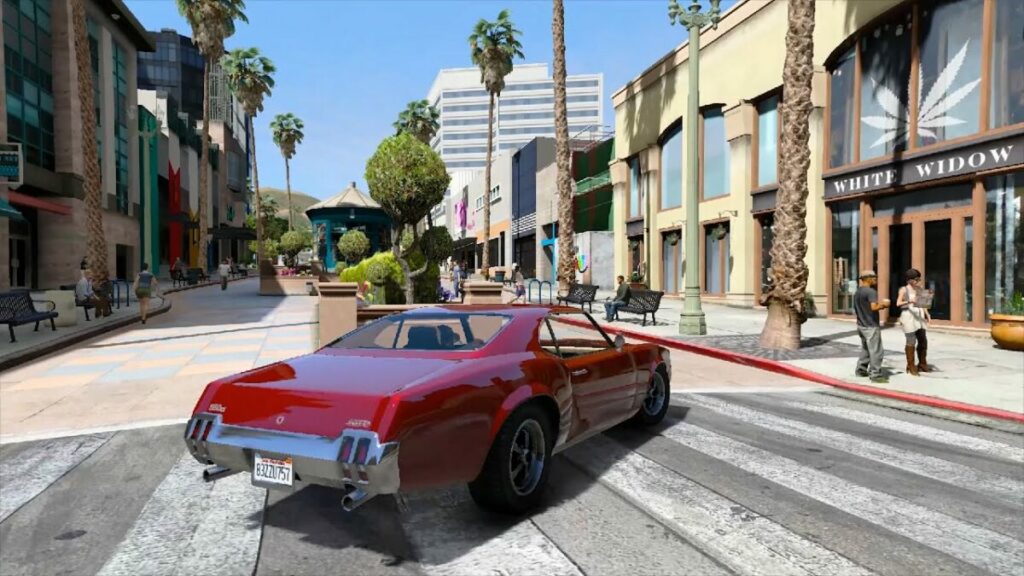
How to install GTA V mods
Before you can get started on how to mod GTA 5, you need tools and plugins that will let you script the changes you’re looking for. While this process is relatively easy, please make sure you follow it precisely to avoid any problems with launching your game.
Step 1: Install Script Hook V
Script Hool V is a file library that lets developers and gamers create scripts for GTA V’s campaign mode. There’s a Native Trainer and Asi Loader, featuring many cheats not included in the game.
Follow these steps to install Script Hool V:
- Download and open the .zip file
- Copy ScriptHookV.dll to the main folder where your GTA V game is located
- You’ll need to copy the NativeTrainer.asi and Asi Loader (dsound.dll) to the same folder.
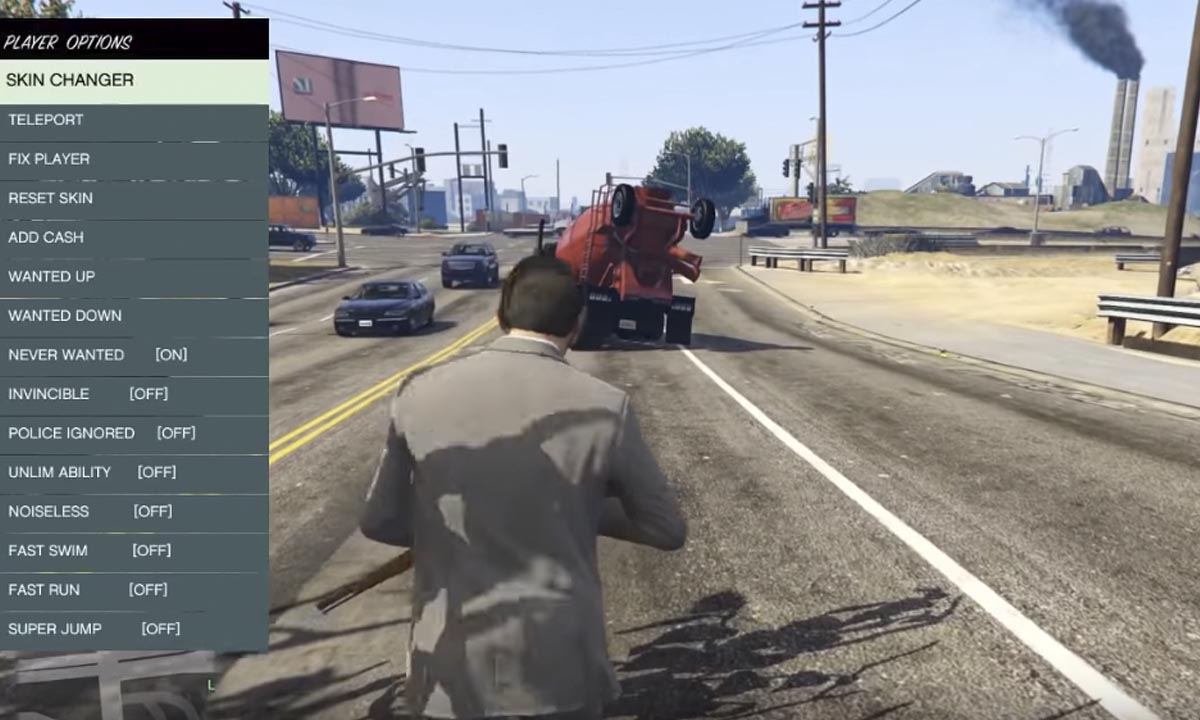
Step 2: Install the GTA V LUA Plugin
If you want to create custom scripts for GTA V, you’ll need to write it in a language with which it’s familiar. LUA does that for you, making the process much easier.
Heres’s the process for downloading and installing the GTA V LUA Plugin:
- Download the .zip folder and search for the ‘scripts’ folder, before finding the LUA.asi file
- Copy these folders and files into the same GTA V folder as before
- Search for the ‘addins’ folder within the Scripts Folder
- Copy all the LUA files you download from this point forward.

Step 3: Download and install GTA V mods
You’re all set. From now on, simply download and save the mod files to the same GTA V folder as the plugin and script program above. You’ll be able to see the new features when you enter the GTA V mod menu on PC.

Top GTA V mods worth looking at
Now that you know how to mod GTA 5, here are a few modifications you should consider installing for some action:
- GTA Chaos Mod
- GTA Simple Zombies Mod
- GTA V Redux Mod
- GTA V Menyoo PC Mod
- Simple Trainer for GTA V
- OpenIV GTA Mod
A whole new world
Your GTA V game will never be the same again. Now that you have mods installed, you can change how your character looks and the weapons of mass destruction.
Latest from Shaun M Jooste
You may also like
 News
NewsRichard Linklater returns to Netflix with a film about what is considered the best director in the history of France
Read more
 News
NewsGoogle has just sued the Chinese hacker group that stole 1 billion dollars from millions of its users
Read more
 News
NewsThe movie of one of the most enigmatic characters of Spider-Man is coming to Disney+
Read more
 News
NewsThe CEO of Nexon defends the use of AI in ARC Raiders stating that "all companies are using AI right now"
Read more
 News
NewsAnakin Skywalker was going to be completely different from the way we know him
Read more
 News
NewsThe latest State of Play disappoints and the producer of Octopath Traveler 0, one of the announced games, comes out to apologize
Read more