How To
How to Downgrade GTA V In 3 Easy Steps

- March 26, 2021
- Updated: July 2, 2025 at 4:10 AM

Grand Theft Auto V, or GTA V, has gathered a massive following worldwide because of its fun and chaotic gameplay. A few patches have recently thrown out errors when you try to start the game and force you to sit and look longingly at that Play button while cursing profusely at the developers who released a bad patch. Luckily, there is a way to downgrade your game to an earlier version, and it’s pretty simple. So in this guide, we’ll show you how to downgrade GTA V to a previous version.
How to Downgrade GTA V
This guide covers the Steam and Social Club versions of the game as, so far, there isn’t a way to do this for the Epic Games version. Let’s jump right in!
Step 1: Download files
Firstly, you’ll need to download the files of the previous version of your game. You can get the Steam files from this link and the Social Club files from this one. Once the download is finished, extract the files to your desktop (for ease of access.)
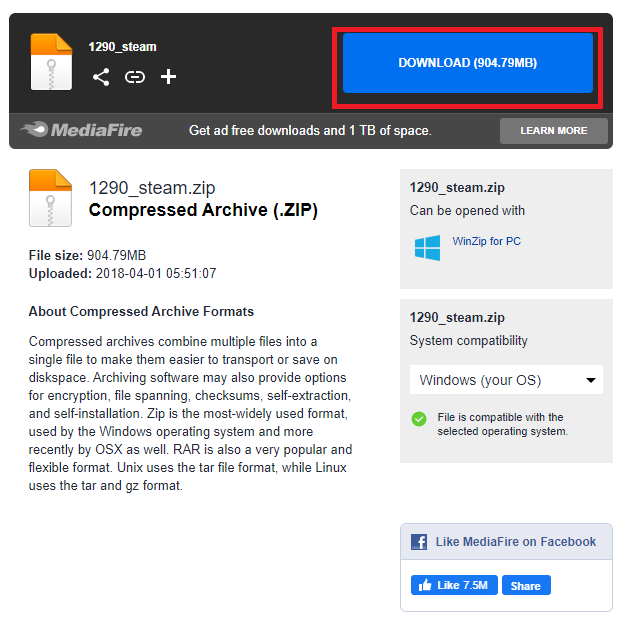
Step 2: Delete files
Now, navigate to the location of your GTA V installation and delete the GTA5.exe and GTAVLauncher.exe files.
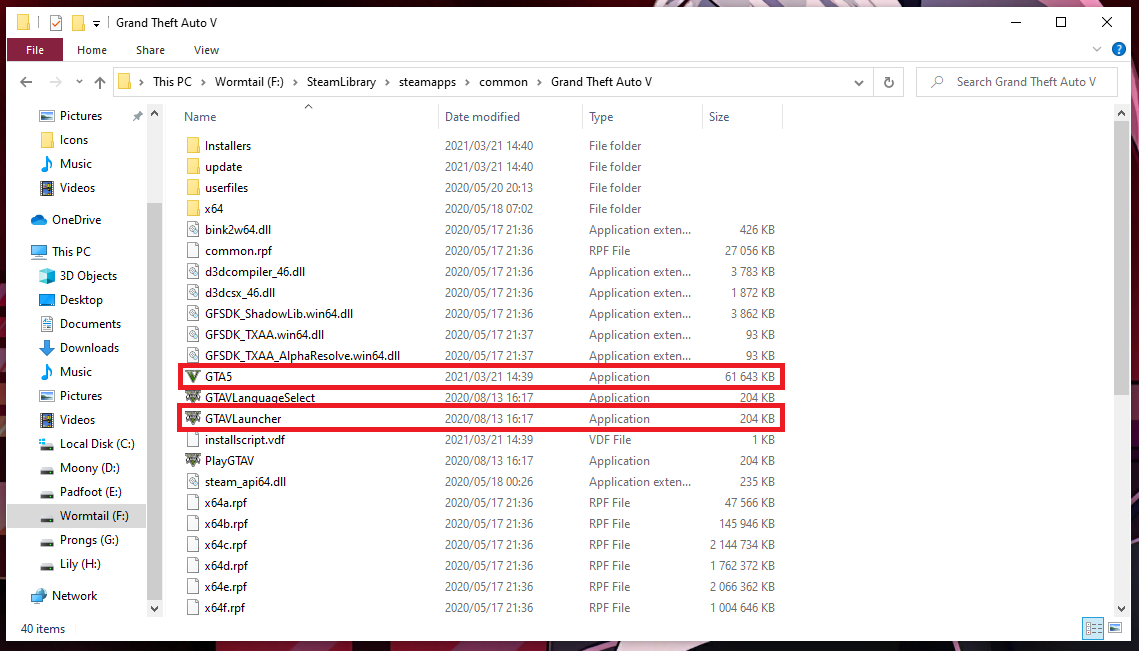
Step 3: Update folder
Go and copy the GTA5.exe, GTAVLauncher.exe and update folder from the folder you extracted earlier and paste them into your GTA folder. Also, make sure that you set your respective launcher to manually update the game to not undo all the work you just did.
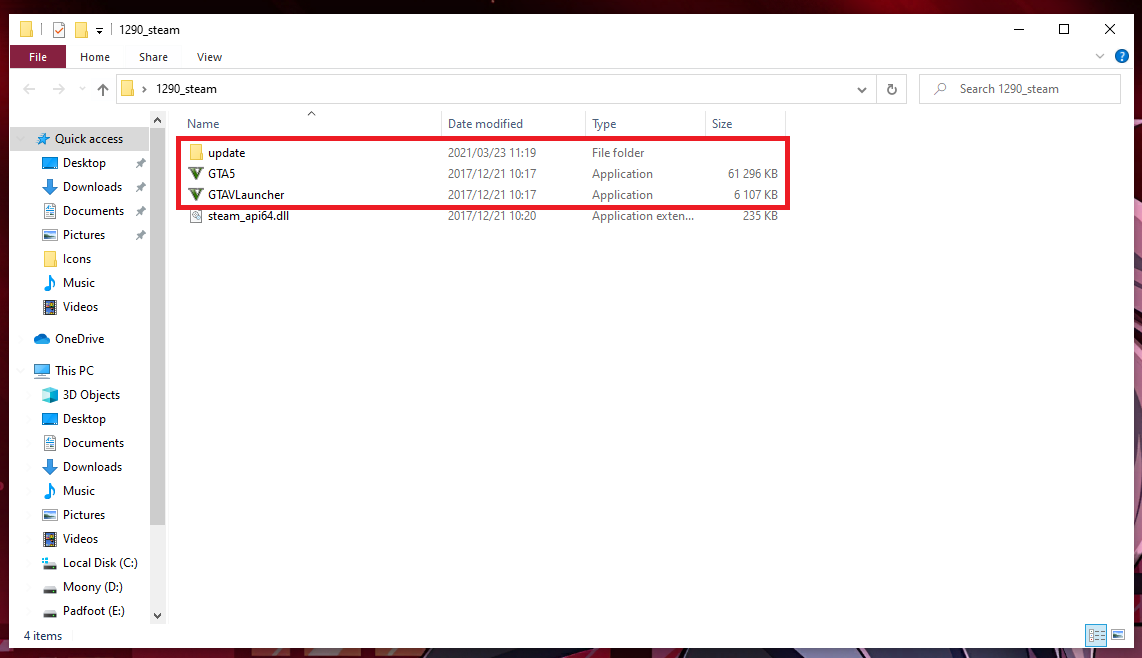
Getting Back to Los Santos
GTA V is patched pretty regularly and, should you run into issues with the current version, you won’t need to wait too long for a new patch to be released. But, we all know how frustrating it is not to play a game because something decided to break, and luckily this method circumvents that and allows you to get back to causing mayhem on the streets of Los Santos within minutes.
Latest from Shaun M Jooste
You may also like
 News
NewsThe showrunner of the Splinter Hell series wants to be clear "it's important to pull the thorn from the source material"
Read more
 News
NewsDungeons & Dragons is filled with monsters for its fiftieth anniversary
Read more
 News
NewsTencent says that if their new game is a plagiarism of Horizon Zero Dawn, Sony should take a look at what they have done with Breath of the Wild and Far Cry
Read more
 News
NewsRobert Redford made his last appearance in front of a camera playing chess with George R.R. Martin
Read more
 News
NewsThe spin-off of 'The X-Files' that predicted 9/11 six months before it happened
Read more
 News
NewsBaldur's Gate 3 has been one of the biggest recent successes in video games, but this actor is not surprised that the Dungeons & Dragons movie flopped at the box office
Read more