How To
GTA V: How to change character
- November 18, 2013
- Updated: July 2, 2025 at 8:01 AM
GTA V lets you play three different characters; Franklyn, Trevor, and Michael each have special abilities and you’ll need to switch between one and the other on a regular basis to carry out certain tasks. Let’s see how to master changing characters in GTA V.
How to change characters
Press and hold the Down arrow key and then use the right (R) stick to select Michael (left), Franklin (Up) or Trevor (Right). The lower area will be reserved for your GTA Online avatar. Note that you can also play Chop, Franklin’s dog, by selecting the left sector!
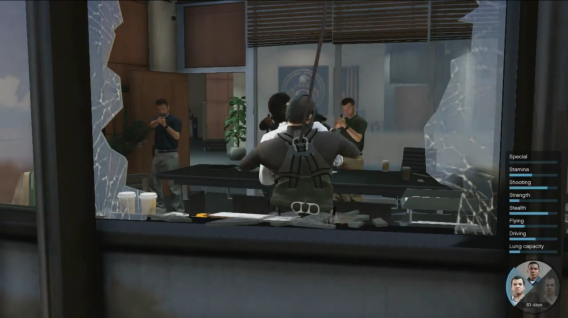 A high-voltage mission…
A high-voltage mission…
The color codes
During GTA V missions, you’ll have to switch between one character and the another very quickly. Fortunately, a system of flashes of color will give you critical information about the status of each character. When a character must be selected, the picture flashes white. A red flashing light indicates that the character has been injured and needs you to help him. Finally, a translucent portrait indicates that the character isn’t available.
MORE GTA V…
Latest from Softonic Editorial Team
You may also like
- News
Adobe Stock: Unlock Your Next TikTok Hit with Millions of Creative Assets
Read more
- News
Everything you need to know about season 1 of Call of Duty: Black Ops 7
Read more
- News
Saudi Arabia would be the main owner of EA starting in 2026
Read more
- News
Helldivers 2 will no longer take up a large part of your hard drive: it now only takes up 23GB, if you want
Read more
- News
The sequel to Wicked is a hit at the British box office, surpassing Zootopia 2 with 32 million pounds
Read more
- News
Fortnite is facing tremendous controversy due to generative AI
Read more
